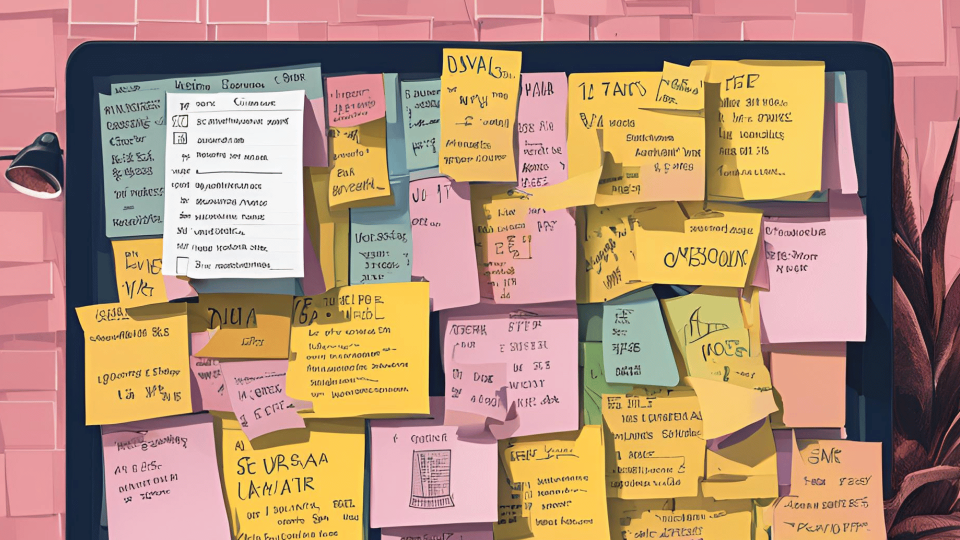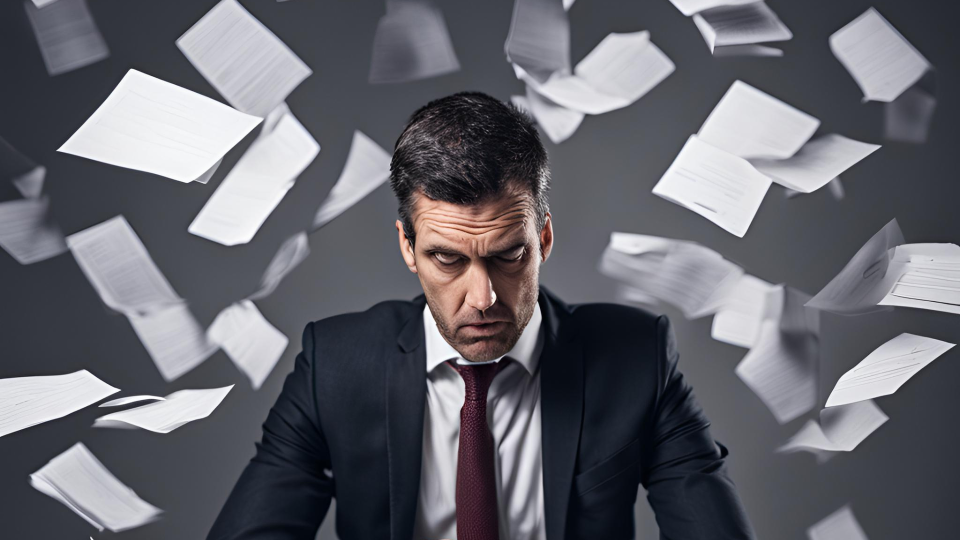Imagine asking your AI assistant to research 50 potential clients, create detailed profiles for each, and add them to your CRM – all while you’re in a meeting. Last week, Anthropic made this science fiction scenario possible by giving their AI assistant Claude a groundbreaking new ability: direct computer control.
AI That Actually Uses Your Computer
While most AI assistants can only chat with you, Claude can now actually operate your computer – opening browsers, navigating websites, filling forms, and managing applications. Think of it as having a highly intelligent virtual assistant who can see your screen and use your mouse and keyboard.
While the name lacks imagination (‘Computer Use’), the technology could be the start of an entirely new way of automating business processes.
Beyond Traditional Automation
If you’re familiar with Robotic Process Automation (RPA), you might wonder: “Haven’t we been able to automate computer tasks for years?” Here’s the crucial difference:
- RPA needs specific programming for each task (like a detailed recipe)
- Claude’s Computer Use can figure out how to use any application on its own (like a human learning on the fly)
This means you can automate processes with minimal setup, and the AI can adapt when websites or applications change – a common headache with traditional RPA.
Real-World Applications
Here are some ways businesses could use this capability:
- Data entry and CRM updates
- Market research and competitor analysis
- Document processing and organisation
- Social media management
- Email management (yikes)
Here’s a demo from Anthropic, filling in a vendor request form:
Safety & Concerns of Misuse
If you’re anything like me, your mind immediately jumped to the many safety concerns this poses. Surely giving an AI permission to do anything with our computers is just asking to be taken over by Skynet? If it doesn’t end the world as we know it, it’ll surely increase the amount of spam and unsolicited emails we all receive. Especially when these capabilities are eventually combined with other power AI tools (voice generation, automated phone calls, etc.).
Claude have provided a number of guidelines to make this experimental technology safer to use, including:
- Use dedicated virtual machines
- Restrict internet access to approved domains
- Require human confirmation for important actions
- Monitor AI activities closely
But like any safety guidelines, it’ll require people to actually abide them.
Speed & Other Limitations
This is an experimental technology with many known limitations:
- Tasks can be slow to execute
- Prone to errors in computer vision
- Unreliable scrolling
- Issues interacting with spreadsheets
- Uncooperative AI (starting to follow instructions on the page instead of the user’s prompt – uh oh)
The Future of Software Design
This development raises an interesting question: Will we need to design software differently for AI users? Just as we have accessibility guidelines for human users, we might soon see “AI-friendly” design principles emerging.
While APIs would be a more efficient way for computers to talk to each other, it makes sense that AI tools try to use what already exists first – user interfaces.
How Can I Use it?
Currently, accessing Computer Use requires technical expertise as it’s only available through Claude’s API. However, this is likely just the beginning – we’ll likely soon see user-friendly versions that make this power accessible to everyone.
Looking Ahead
While this technology opens exciting possibilities for automation and productivity, it also demands careful consideration of security and ethical implications. The key will be finding the right balance between leveraging its capabilities and implementing appropriate safeguards.
What do you think? Could this technology transform how your business handles routine tasks? Or is this the start of a safety nightmare? Reply to share your thoughts!
Until next time!