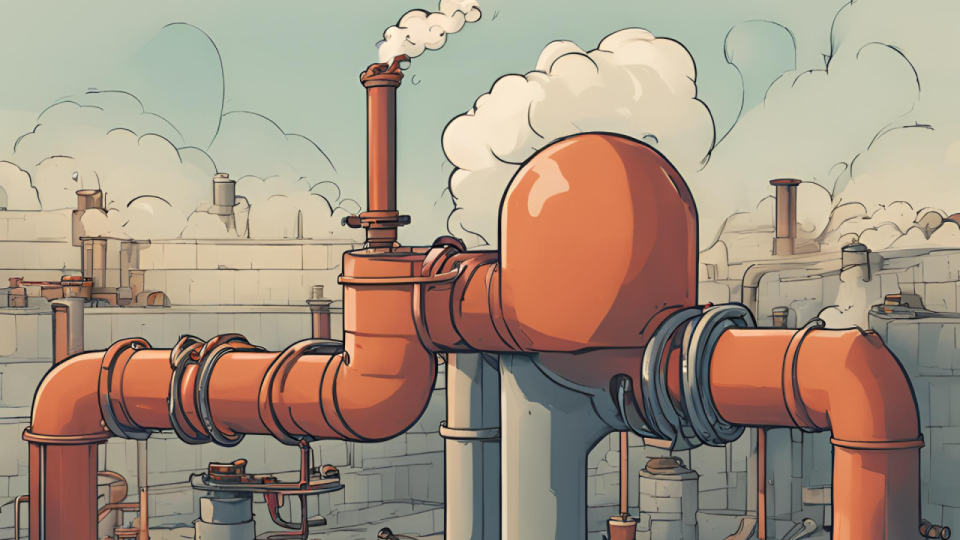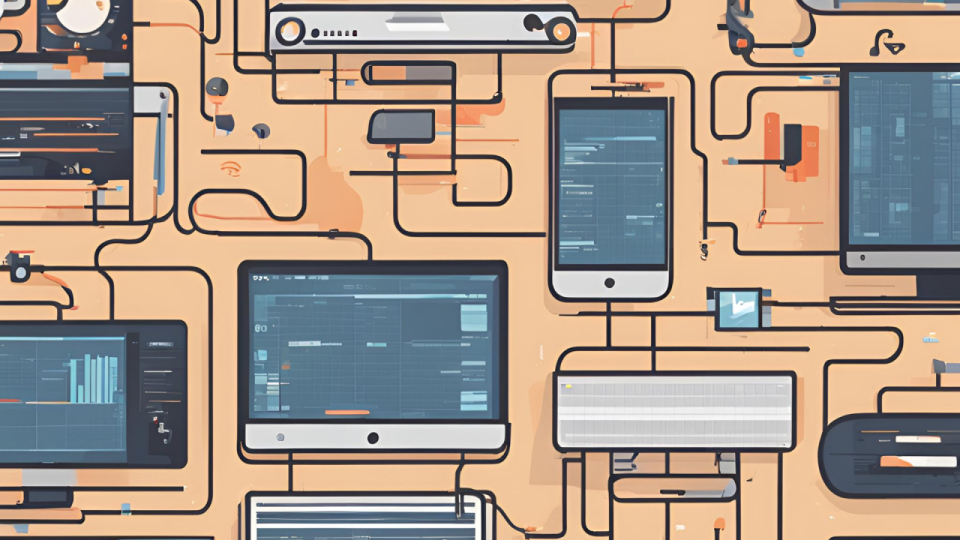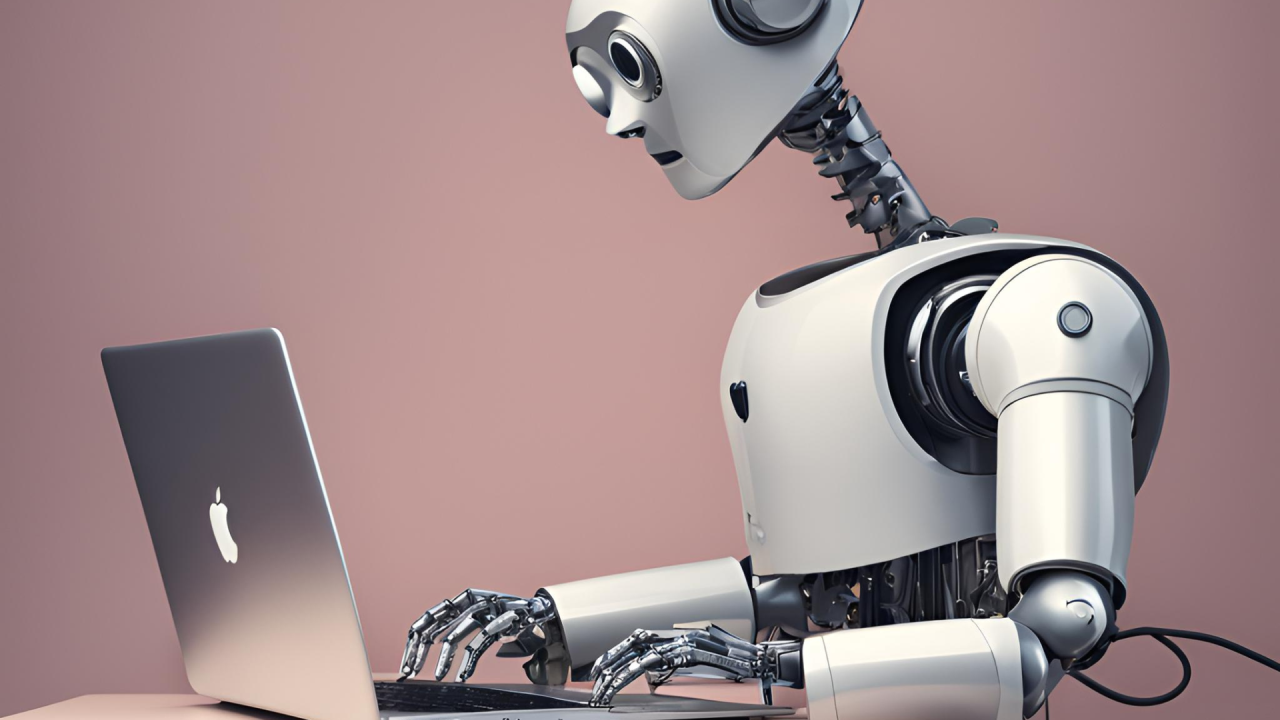
The average professional worker writes thousands of words a day. Yet we don’t put much thought into how to communicate our ideas better and in less time.
I wanted to start 5-Minute Friday years ago, but the fear of the blank page always gave me a reason to put it off. Now, with AI as my assistant, I can write regularly without too much trouble.
But using 100% AI to generate content is a guaranteed way to get people to ignore your writing.
So here’s my process for combining my own ideas with AI to create better content in less time. And even if you have no interest in publishing content, the same steps can be used to write anything – proposals, emails, memos, or anything else.
Choose Your Tools
While ChatGPT is the best known AI writing tool, I prefer Claude.ai for its more human writing style. You can also try Jasper, Grammarly, or Perplexity. Experiment to find what works best for you.
Pro tip: Use different tools for different tasks. I use ChatGPT and Perplexity for research, and Claude for writing.
Provide Context and Examples
Start by briefing the AI on your audience, goals, and desired style. I want it to sound like me, but you can even reference famous writers to play around with the tone of voice. Here’s an example of a recent prompt I used:

I then copy and paste an actual article I’ve written as a reference point.
Dot Point Your Ideas
You can immediately ask the AI to generate you a draft to review, but I find that it’s better to provide your own ideas and use the AI to expand on them. This keeps it more authentic and more ‘you’.
Here’s an example:

Generate a Draft
Now, ask the AI to create a draft based on your context and ideas. I combine all 3 steps in one prompt to prevent the AI generating a first draft before I’ve actually provided my list of ideas.
Edit Yourself
Good writing is all about editing. AI tends to waffle, so it’s crucial to cut it down and make it yours. Sometimes I edit heavily and change nearly everything about the article. But this is still much faster than starting with a blank page yourself.
I like to use the Hemingway App to simplify my writing. It highlights sentences that are too long or complex so you can strip it down to the essence of what you want to say.
Ask For Improvements
Finally, I paste my edited version back into the AI and ask for improvements or to point out any errors. I often get some great tips, and it usually finds some dumb mistakes I’ve missed.
AI + Human > AI
While some claim that AI will soon do all of our work for us, I don’t believe we’re there yet, if we’ll ever be. For now, people willing to learn and embrace AI have access to a superpower. So get stuck in and see how it can help you write faster and better than ever before.
Until next time!