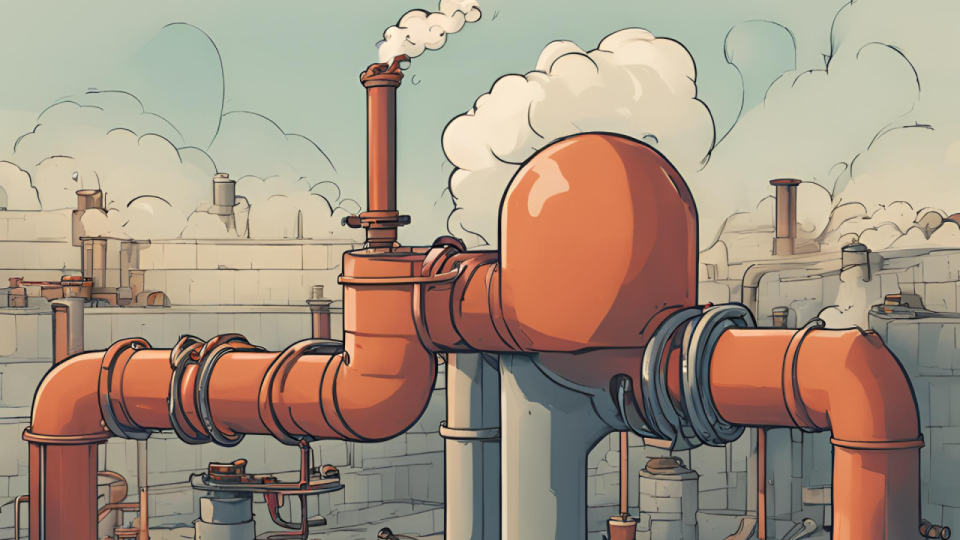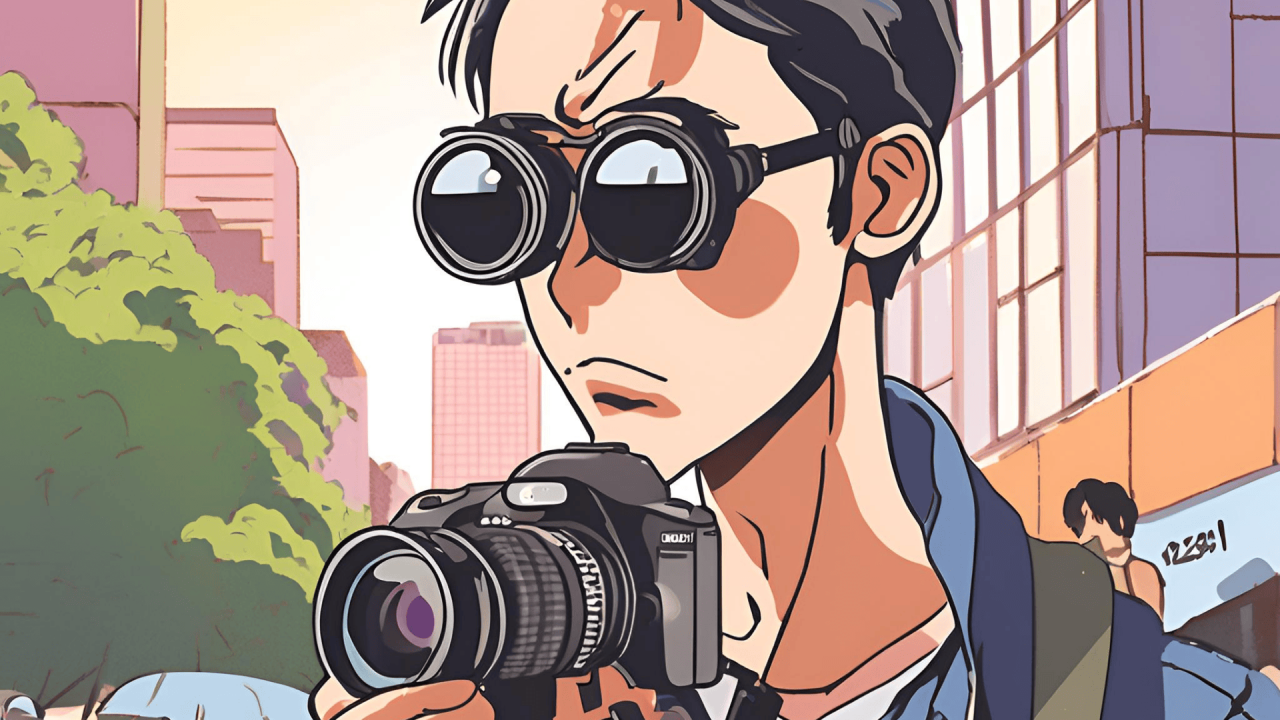
If you’re anything like me, you’d love to create more videos but you don’t have the time or, in my case, the artistic skill.
Social media posts, presentations, website content, and more – all places where video can make a huge difference.
The traditional solution is to hire someone. And while this is still the best way to get top quality, we are getting closer to being able to create some videos ourselves with AI. This is where RunwayML comes in.
How it Works
RunwayML lets you create videos in a number of ways:
- Text to Video (describe what you want and have it generated)
- Image to Video (upload a start and/or end image and describe how it should be turned into a video)
- Frame Interpolation (upload two images and generate a video transitioning smoothly between them)
Bringing Me to Life
We held a long overdue company photoshoot at the start of this year (I was still using a 10 year old LinkedIn photo and it was starting to feel like catfishing). We were really happy with the results, but we didn’t take many videos. So as an experiment, I thought I’d take one of my photos and create a video with it.
The initial photo (dashing, I know):

The resulting video:
Other Runway Tools
Runway boasts a number of other AI media generation tools, including:
- Image to Image
- Text to Image
- Text to Audio
And it makes it easy to move from one tool to another (e.g. use Text to Image and then create a video from that image).
They also have an API, so it’s possible to add dynamic video generation into your existing tools (this is how Canva are offering it – via Runway).
The Bottom Line
By now, most people have tried creating images with AI (e.g. with Canva). This has become a pretty fast and reliable process over the past few years, and I know many people who use these tools regularly. E.g. I generate LinkedIn cover photos for my articles in around 2 minutes on average.
But despite the incredible advances in this technology, creating video with AI isn’t quite as easy yet. It takes quite a few more attempts to get what you’re after, and each attempt takes longer to process.
Getting the desired video output directly from a text input can be challenging, so I find it easier to start by generating an image you like and then generating a video from that image.
The videos can also be strange sometimes. E.g. in the video I linked above, the full version transforms me into someone else entirely around the 5 second mark. Check it out:
Despite these drawbacks, it’s still an incredible platform that’s well worth exploring. It helps people like me create media that would otherwise be impossible, even if it’s just a quick way to brainstorm and handball it to the experts.
Have a play and see what you think. You’d be surprised how quickly you can create something interesting.
Until next time!